Are hard drive disks airtight?
2014-02
I would like to take out an external 2.5" hard-drive (Toshiba MK2555GSXF 250GB SATA) out of its external case (Icy Box IB-AC603A-U3 Adaptor) and place it onto a laptop cooling pad (Zalman ZM-NC1000). The drive has recently suffered a fall and is damaged to dying. Before resorting to extreme last resort measures such as the freezing trick, I would like to ensure that it has proper cooling in place while I am attempting to ddrescue the data.
So are hard-drives airtight (hermetic)? Is there any risk of dust exposure if I set the internal hard-drive with the USB connector (without its external USB case) onto a cooling pad?
Hard drives are not air-tight - they have a small hole with a filter that allows them to maintain the correct pressure in the drive. As long as you don't block the hole, though, I don't think there should be any issues with that.
 Andon M. Coleman
Andon M. Coleman
Yes, when mechanical hard drives are manufactured they are assembled in a clean room, but they are not airtight. You can remove them from their enclosure and run them but you will expose the platter(s) to dust particles/humidity and this will eventually lead to failure.
That said, if you are doing this for data recovery then it really is not going to matter much. You will no longer have a clean read/write surface, but the whole point of this seems to be that you want to get the data off the drive before it fails completely (if I am not mistaken).
UPDATE:
After clarifying exactly what you are referring to by bare drive, I should point out that cooling probably will not be an issue. For a long time I had a WD VelociRaptor 2.5" drive sitting outside the chassis of one of my computers connected via external SATA. This drive runs at a demanding 10K RPM but only requires passive cooling. The drive itself is 2.5", but it has a heatsink built-in that makes it occupy a 3.5" form factor:

Your drive should not require anywhere near the same level of sophistication in terms of cooling as the WD VelociRaptor. But it would be a good idea to put it somewhere with good ventilation since you are going to run the disk continuously to get the data off of it.
If you ever take apart a TiVo and look where the disk drives are mounted with respect to cooling fans, you will notice there is no special consideration taken to cool the drive (short of not putting it directly over top the CPU or PSU). The only fan in a TiVo is always located next to the PSU, and blows air out.
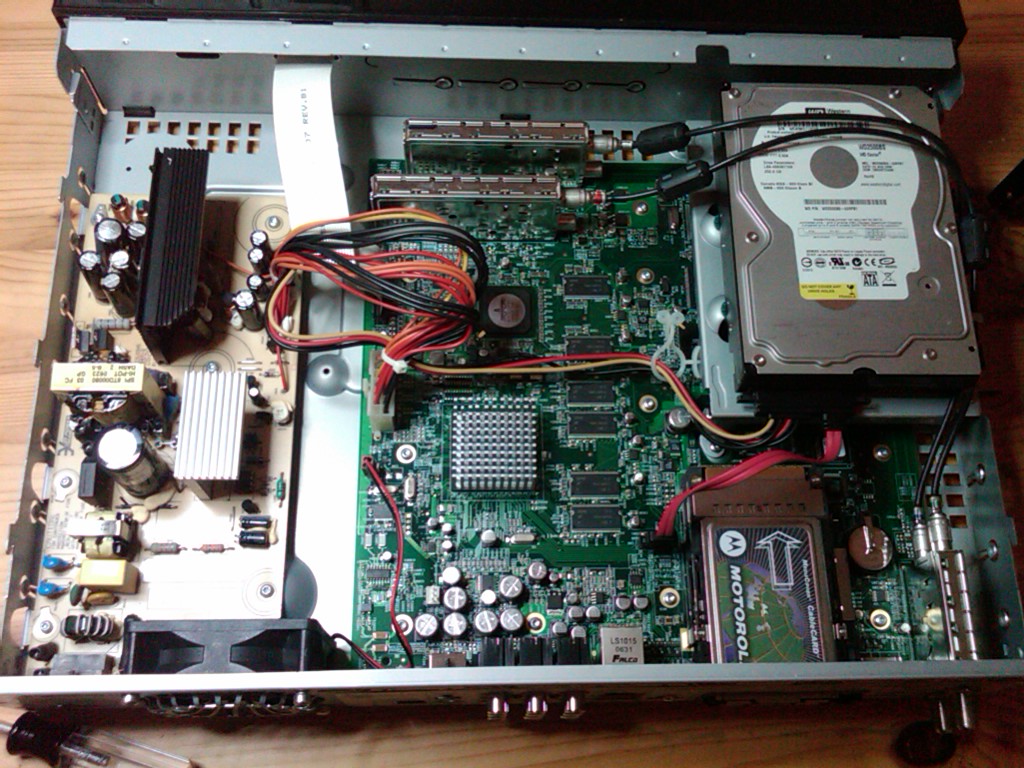
It will be perfectly OK to remove the HDD from the Icy Box enclosure. Be careful not to put any up/down force on the connectors - slide the drive until it is clear of them before removing the drive.
Any fan blowing air over the drive will keep it cool, e.g. a desktop fan. You can sit the drive on one of its long edges to get more airflow over it.
From the looks of the enclosure in the link you gave, just opening the lid of it and blowing a desktop fan on it will be enough to keep it considerably cooler than it would otherwise be in the enclosure.
Bear in mind that the HDD will have a minimum operating temperature of maybe 5 or 10 degrees Celsius, whereas a freezer may be at minus 30 degrees Celsius. Please also see Freezing your Hard Drive - A Bad Idea.
Addendum: from Toshiba's specs (pdf) Operating temperature 5°C - 55°C, storage temperature -40°C - 60°C.
I'm thinking of buying a drive dock to put my unused large HDD to use. I will also probably use the dock to backup files and swap the drives regularly.
I have a few questions though:
- Are they noisy?
- I plan to use them via USB (because I don't think I have eSata connectors), am I gonna want to kill myself every time I backup? (I know it's supposed to be 480 Mbps, but how realistic is this?)
- Do you recommend a particular model? (I was thinking about this Startech HDD dock)
Thank you
Hard Drive docks are solid state, they're only as noisy as the hard drive you place in them.
Typically, USB performance is best utilized on a set of many small files. This sounds like most of what you do for backup. The speed should be acceptable.
A good option for a long term storage would be the Data Robotics DROBO
Typically the docks are silent / just a low speed fan.
The real question is how noisy are your hard drives!
Most docks are not that smart and are powered on at 100% so imagine your current hard drive, but at its noisiest.
I've been using one called Vantec NextStar hard drive dock for about 2 years now. Paid about 35-40 dollars for it from Newegg, on sale. Never had a problem with it. It's only as noisey as the hard drive that's in it. Look it up at newegg.com
$93 for that Startech seems kinda high. Do you really need two bays? I have this model, I have no complaints about it, and it's a third the price.
Also, invest in an ESATA connector like this one (although they can probably be found even cheaper than that). Considering how cheap these connectors are, they're is no reason to limit yourself to USB speed.