In Chrome, how do I directly download a PDF from a Google search
2014-03
When PDF files are returned by a Google search, sometimes I'd like to just download them, rather than viewing them in the browser.

How on earth do I do this in Chrome?
I can't right-click the link and Save As, because that link isn't really to the PDF.
Note: This is not a duplicate of Download arbitrary file with Google Chrome because the solution given was to simply right-click and Save As, which does not work in this situation.
The only way I know to do this for a PDF file would be to disable Chrome's automatic mode of opening PDF's.
I'm using the latest Chrome on OS X:
Chrome Menu -> Settings -> Advanced Settings -> Content Settings -> Disable Individual Plugins -> Disable Chrome's PDF Reader
Or the short way: chrome://plugins
Now when you click the file it should automatically download it.
You can further read about disabling PDF in Browser over here: Stop PDFs from displaying inside Google Chrome
Hope that helps!
EDIT: Actually I misunderstood your question. You can just load the PDF page and the press CTRL+S.
Google is trying to gather more information by first sending you to a google URL that then forwards you to the PDF. That's why the plain-text "link" is no-longer an actual link.
You can select / highlight the text URL, right click on it, the click "go to www.glyn.de/data..."
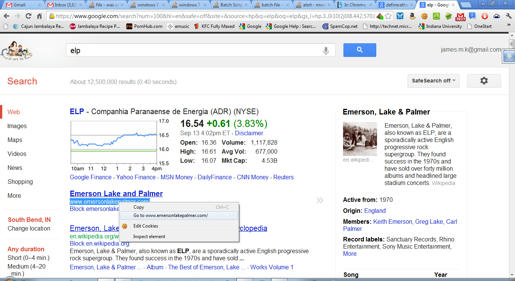
Once the page is loaded, press CTRL+S
Mr. Justin Pot describes what to do for Chrome and Firefox here: http://www.makeuseof.com/tag/copy-crapfree-urls-googles-search-results/
Summary: Chrome: Install 'Don't track me Google'
Firefox: Install the Firefox addin 'Google/Yandex search link fix'
PS. This issue had caused me to change my home page to search.yahoo.com - I still have the Google search tool however at the top.
With Yahoo, the links are real links, so you can click 'Save Link As' and save your PDF as you used to be able to.
(You also get the old Google cached links which is another benefit)
When you perform a Google query, the links in the results page do not actually point to the pages you expect. Instead, they point to a Google server which logs which link you click and then redirects you to the actual page. They do this so that they can track the results (i.e., which of the results we found were actually desirable by the user?)
The problem is that they trick users and hide this behavior. When the page loads, it uses JavaScript to print the actual/correct URL to the status bar when you hover the cursor over a link in the results page, but the link still points to page on their servers instead of the page/resource expected. That’s why when you try to save a non-HTML result, you get the wrong thing.
(You can actually see the redirection in action by right-clicking a link, dismissing the context-menu, then hovering over a link. You’ll notice that the correct URL is show before right-clicking, and then the Google URL is shown after. In fact, if you disable JavaScript altogether, the hiding mechanism goes away and you can see that the links are all to Google’s server.)
There is an easy fix however, just install a browser extension to override this tracking and make the links point to the actual pages/files. There are plenty available; just search for Google tracking or something to that effect. Note however that not all will work correctly, so you may have to test a few. My personal recommendation is the googlePrivacy user-script. Not only does it work, but because it’s just a user-script instead of a full-fledge extension, it doesn’t use as much resources.
Now, whenever a Google search returns non-HTML results, you can simply right-click the link and select Save As or hold Alt (or ⌥ (Option) on Macs) and left-click it.
I like to download some of the shows from Channel 9. This was no problem in Opera, but in Google Chrome I'm not quite sure how to do this. When I click on a link to a wmv file it starts to stream it with the windows media plug-in instead of downloading it. This is of course ok in some circumstanses, but right now I want to download it. And I can't figure out how...
Any ideas?
Actually, I just figured out in this particular case I could right-click and do Save As. But I still would like to know how to do it if you just had the direct url to a media file. For example when copied from an email or chat client.
If I receive a direct link to a media file, I usually use wget for windows to download it.
Click on link (where you pick quality) with right mouse and click on "Save as...". :)
UPDATE
You can use some download manager, it's best way.
Try choosing the format, right click it and click "save link as..."
EDIT: Ah, the link... Try clicking the page button (left side of the wrench) and do the "save page as" from there.
Anything that is linked to can be "saved as" before following the link by right-clicking instead of left-clicking on the link. If it's something you visited in the past, it might be fastest to search for it in your history and then click it. With chrome://history/
To use the 'SAVE LINK AS' from the right click menu when you have the URL but no link, create a link on http://jsfiddle.net
For example: http://jsfiddle.net/8t3TH/
<a href="http://www.lg.com/us/mobile-phones/g2/font/LGSmartRegular.svg" rel="nofollow">
right click me to download</a>
Just paste it in address bar and hit go. When it loads, hit Ctrl+S